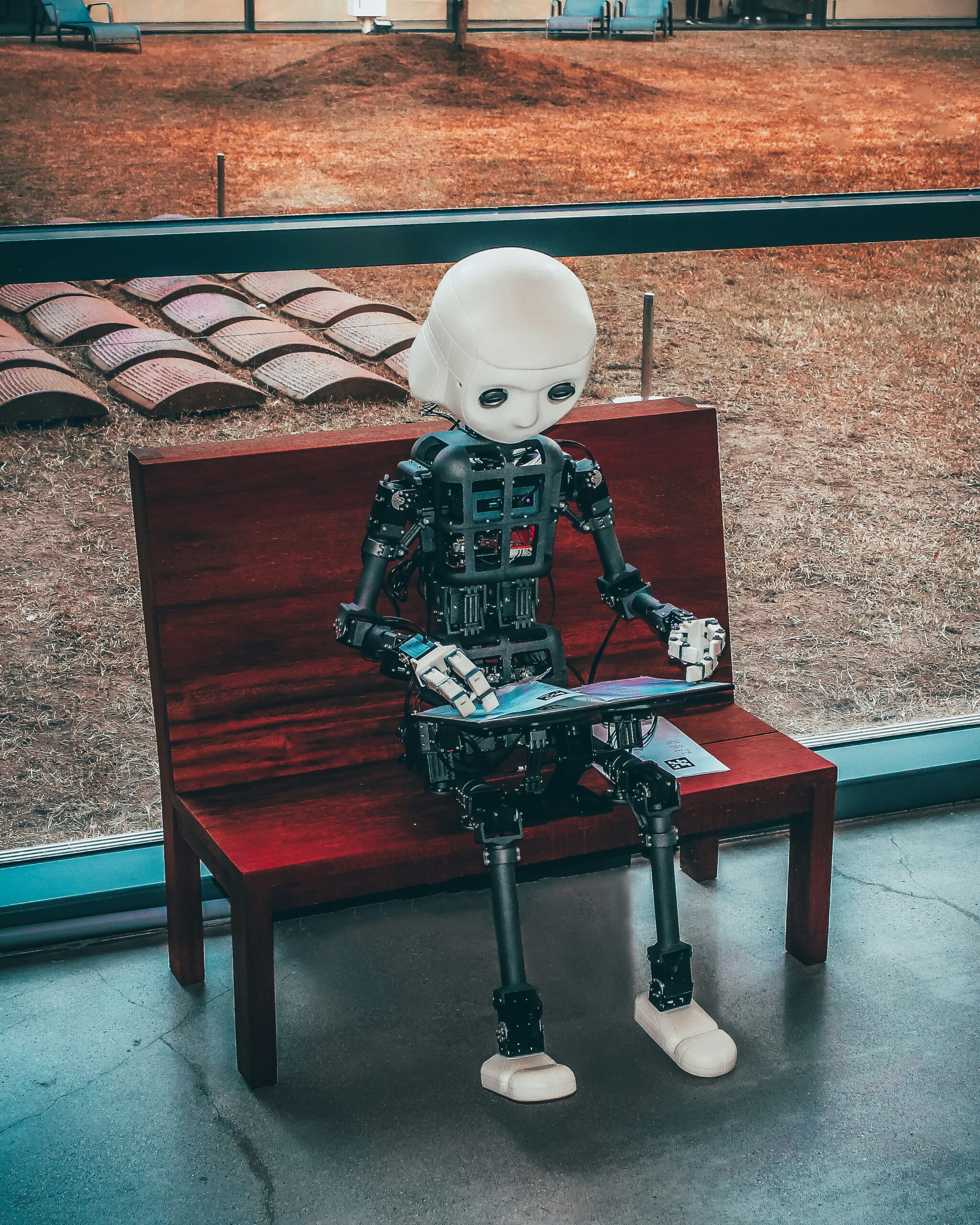Top Video Creation Tools: Lumen5 Vs Synthesia Vs InVideo
Introduction to Video Creation Tools
In today’s digital landscape, video content has become a pivotal element in marketing strategies. The rise of video consumption across various platforms has made it increasingly essential for businesses to harness the power of visual storytelling.Video creation tools are software applications designed to facilitate the production of engaging videos, catering to a wide array of user needs, from social media posts to advertising campaigns.
Understanding the capabilities of these tools is crucial for marketers and content creators alike, as the right platform can greatly enhance the effectiveness of their messaging.
The importance of video content in digital marketing cannot be overstated. Research indicates that consumers are likely to engage more with brands that utilize video, resulting in higher conversion rates and improved brand awareness.
In light of this, video creation tools enable users to craft high-quality videos relatively easily, allowing for efficient communication with their audience. As numerous tools flood the market, potential users find themselves faced with the challenge of selecting the most suitable option for their specific requirements.
This comparison aims to evaluate three prominent video creation tools: Lumen5, Synthesia, and InVideo. By examining factors such as user interface, features, pricing, and customization options, we intend to provide insights that will assist users in making informed decisions.
Each tool boasts unique functionalities tailored to different user needs. For instance, Lumen5 is renowned for its text-to-video capabilities, while Synthesia stands out with its AI-driven avatars, and InVideo offers extensive templates for versatile video creation.
Ultimately, selecting the appropriate video creation tool can significantly impact a brand’s marketing effectiveness. Understanding the very light difference of each platform is essential for maximizing the potential of video content, ensuring it resonates well with target audiences. In the following sections, we will dig deeper into each tool’s features and performance to provide a comprehensive review.

Overview of Lumen5
Lumen5 is an innovative video creation tool that empowers users to transform text-based content into engaging videos efficiently. Designed primarily for marketers, content creators, and businesses, Lumen5 enables them to craft promotional videos, social media content, and educational material. Its intuitive interface and an array of automated features set it apart in the competitive landscape of video creation tools.
One of the key features of Lumen5 is its ability to automatically convert blog posts or articles into videos by analyzing the text and presenting relevant images and video clips from its extensive media library. Users can customize their videos further by selecting different themes, modifying text overlays, and adding music to enhance viewer engagement. This automation significantly reduces the time and effort needed to produce professional-looking videos.
The platform offers a variety of video types, including informational, promotional, and tutorial videos, making it a versatile choice for various industries. Lumen5 is equipped with pre-built templates that cater to different video styles, facilitating quick video creation while maintaining quality. Furthermore, users can share their videos directly to social media platforms or download them in various formats for broader distribution.
In terms of pricing, Lumen5 provides several plans to accommodate different user needs, ranging from a free version with limited features to premium plans that unlock advanced functionalities and higher resolution exports. This flexible pricing structure is particularly appealing to small businesses and individual creators looking for cost-effective video solutions.
Ultimately, Lumen5’s user-friendly design and powerful automation capabilities make it an excellent choice for anyone aiming to create captivating video content without extensive video editing experience.
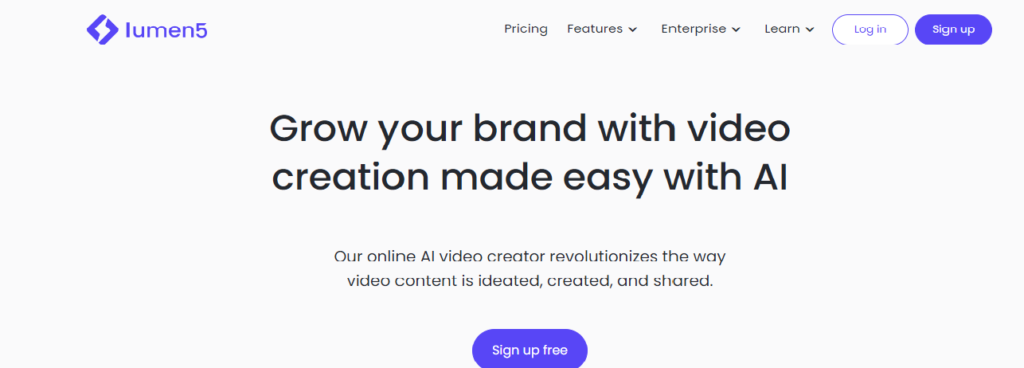
Features Of Lumen5
- User-Friendly Interface: Lumen5 is known for its simple and intuitive design, making it accessible for beginners with limited technical knowledge.
- Social Media-Oriented Templates: It offers numerous templates designed for social media, allowing users to create visually appealing videos for platforms like Instagram and Facebook.
- Basic Customization: While Lumen5 allows text and image customization, it has limited layout flexibility compared to InVideo.
- Social Media Integration: Lumen5 integrates smoothly with popular social media platforms, making it easy to publish and promote content.
- Quick Video Creation: Lumen5’s workflow focuses on speed, making it suitable for users looking to create quick, visually pleasing videos.
- Automatic Text-to-Video Conversion (New): Lumen5 has recently enhanced its text-to-video capabilities, enabling users to convert blog posts and articles into videos effortlessly.
- SEO-Optimized Video Suggestions (New): To help users enhance their reach, Lumen5 provides SEO suggestions for video optimization, including keyword use and metadata.
Advantages
- User-Friendly Interface: Lumen5 is highly accessible, even for beginners, thanks to its straightforward interface that simplifies the video creation process.
- Ideal for Marketers and Content Creators: The platform’s text-to-video feature is excellent for transforming blog posts, articles, and other written content into video format.
- Social Media-Ready Templates: Lumen5 offers various templates tailored for social media, making it a popular choice for quick and visually engaging content.
- Access to Stock Photos and Videos: With an in-platform library of stock assets, users can quickly create videos without needing external resources.
Disadvantages
- Limited Customization Options: Lumen5 offers only basic customization, which may restrict creativity for users wanting unique layouts or designs.
- Not Suitable for Advanced Projects: While Lumen5 excels at simplicity, it lacks the advanced editing tools needed for complex or high-quality video production.
- Basic Animation Capabilities: The animations offered are limited, making them less versatile for creators looking to add detailed motion effects.
Latest Updates
- SEO Suggestions for Video Content: Lumen5 recently added features to optimize videos for SEO, making it easier for creators to reach broader audiences.
- Improved Text-to-Video Automation: The text-to-video automation has been enhanced, allowing even faster video creation from written content, a time-saver for marketers.
Get The Best Deal Now- Check The Latest Price!
Overview of Synthesia
Synthesia is an innovative video creation platform that leverages advanced artificial intelligence technology to transform text into engaging video content. One of its hallmark features is the use of AI avatars—digital human-like presenters that can articulate text with lifelike expressions and gestures.
This capability significantly enhances user engagement, as it allows for the creation of professional-grade videos without the need for traditional filming and editing. Users can customize avatars to match a corporate identity, adding another layer of personalization to the videos.
The platform is particularly beneficial for organizations seeking to create training materials, internal communications, or marketing content with greater efficiency.
With Synthesia, companies can simplify the onboarding process by producing comprehensive training videos that deliver crucial information in a clear and appealing format.
The ease of use and flexibility of the platform allows non-technical users to generate videos quickly, making it ideal for various departments such as human resources, marketing, and education.
Synthesia operates on a tiered pricing structure that caters to different needs—from individual users to large enterprises. The basic plan is designed for small businesses and freelancers, offering a cost-effective solution for creating limited video content.
In contrast, the premium plans provide robust features intended for larger organizations, including advanced customization options and higher video output quality.
This scalable pricing model ensures that Synthesia can accommodate a wide range of users, promoting accessibility to cutting-edge video creation technology.
Overall, Synthesia stands out as a versatile tool for creating videos that can significantly enhance communication and learning within corporate environments.
By incorporating AI avatars and streamlining the production process, it empowers users to tell stories, deliver information, and improve engagement, making it a valuable asset in any content creator’s toolkit.
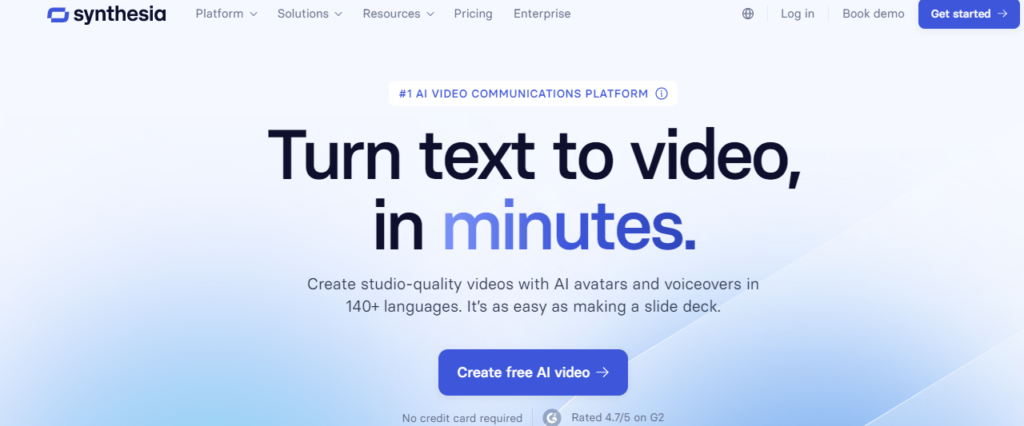
Features Of Synthesia
- AI-Generated Content: Synthesia focuses on AI-powered video creation, particularly suited for creating presentations, explainer videos, and training content.
- AI Avatars and Voice Customization: Users can select from a variety of AI avatars, voices, and languages, tailoring their content to specific audiences.
- Corporate-Oriented Templates: Synthesia’s templates enhance personal branding, ideal for corporate training, e-learning, and personalized video messaging.
- Innovative Personalization: Synthesia’s tools allow unique personalization options with realistic AI avatars and human-like voiceovers.
- High-Level Integration: Synthesia supports integration with learning management systems (LMS) and other enterprise tools, useful for corporate training and e-learning applications.
- Real-Time Language Translation (New): Synthesia recently added real-time translation capabilities, making it valuable for global audiences needing multi-language support.
- Enhanced Privacy & Security for Corporate Use (New): With data protection as a priority, Synthesia includes features designed to ensure privacy, making it highly suitable for corporate and sensitive content creation.
Advantages
- AI-Powered Lifelike Avatars: Synthesia’s avatars can read any entered text, creating a realistic, human-like video experience, which is ideal for training, corporate, and e-learning content.
- Multi-Language Support: The platform offers broad language compatibility, allowing creators to connect with global audiences.
- Customizable AI Voiceovers: Users can select various voices, tones, and accents, making Synthesia suitable for personalized and targeted communication.
- Enterprise-Level Integrations: Synthesia integrates with LMS and other corporate tools, which is beneficial for companies needing seamless training content integration.
Disadvantages
- High Pricing: Synthesia’s pricing structure may be too costly for smaller businesses or individual creators, limiting its accessibility.
- Steep Learning Curve: Due to its advanced AI functionalities, Synthesia can be challenging for new users to learn initially, requiring more time and effort.
- Limited Editing Flexibility: While Synthesia is strong in AI generation, it lacks extensive editing tools, making it less versatile for complex video customization.
Latest Updates
- Real-Time Translation Capabilities: Synthesia’s new translation tool allows users to quickly translate videos, which is ideal for multinational teams or global brands.
- Enhanced Data Privacy: Synthesia recently strengthened its data security features, appealing to corporations that prioritize data protection in internal communications.
Get The Best Deal Now- Check The Latest Price!
Overview of InVideo
InVideo is a powerful online video creation tool that has gained significant popularity among marketers, content creators, and businesses looking to produce engaging video content efficiently.
One of its standout features is the extensive library of templates, which covers a broad spectrum of categories such as promotional videos, social media clips, and educational content.
This diversity allows users to select a template that aligns with their specific needs, making it an appealing option for both beginners and seasoned professionals.
The platform is designed with versatility in mind, providing users with various editing options that cater to different skill levels. Beginners will appreciate the user-friendly interface, which simplifies the video-making process.
Intuitive drag-and-drop functionality, along with a comprehensive set of editing tools, allows users to add text, images, and music effortlessly.
On the other hand, more experienced users can leverage InVideo’s advanced editing features, such as layered video tracks and multi-media integration, to create professional-quality videos.
InVideo also supports a wide array of media formats, enabling creators to incorporate stock footage, voiceovers, and soundtracks into their projects seamlessly.
This rich set of options enhances the quality and diversity of the final product, appealing to a wide array of use cases, including marketing campaigns, educational videos, and personal projects.
When considering pricing, InVideo offers multiple tiers to suit different budgets. The free plan allows users to explore basic features, while the premium subscriptions unlock advanced capabilities and additional media resources.
This tiered pricing strategy ensures that both casual users and more serious video creators can find a suitable plan.
Overall, InVideo serves as an accessible and flexible video creation tool that can significantly benefit users across various industries and expertise levels.
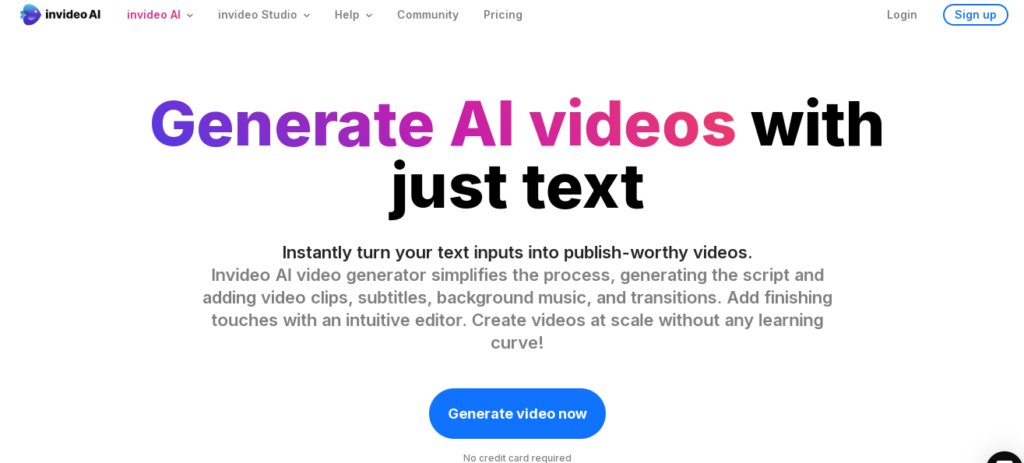
Features Of InVideo
Robust Editing Suite: InVideo offers a powerful, flexible editing platform suitable for beginners and experienced users alike. Its robust suite allows for advanced customizations and fine-tuning.
Diverse Template Library: It has a vast library covering various industries such as marketing, education, and entertainment, making it versatile for many types of content.
Full Customization: InVideo enables detailed control over videos, allowing users to edit almost every aspect, from text to animation.
Social Media and Marketing Integrations: This tool offers smooth integration with various platforms, enabling easy sharing and distribution.
Advanced Stock Library: InVideo provides access to a large stock library of media assets, including royalty-free music and video clips.
Collaborative Tools (New): InVideo includes collaborative features for team projects, making it ideal for marketing and agency environments.
Text-to-Speech (New): InVideo has recently integrated more sophisticated text-to-speech options, making it suitable for quick voiceovers.
Advantages
- Comprehensive Editing Suite: InVideo offers a wide range of editing tools, suitable for both beginner and advanced users, providing more flexibility and control.
- Extensive Template Library: With templates across various industries, InVideo caters to creators in marketing, education, entertainment, and beyond.
- High-Quality Stock Assets: The platform includes a large library of royalty-free media assets, allowing users to create high-quality videos without needing external resources.
- Collaborative Tools: InVideo supports team collaboration, making it ideal for agencies and marketing teams working on group projects.
Disadvantages
- Limited Advanced Features: Though InVideo is feature-rich, it lacks some high-end editing tools, which might be restrictive for professionals creating complex videos.
- Dependence on Internet Speed: Performance can be inconsistent based on internet speed, sometimes leading to slower rendering or loading times.
- Occasional Glitches: Some users report technical issues or bugs during peak usage, which can disrupt the editing experience.
Latest Updates
- Enhanced Text-to-Speech Functionality: InVideo has expanded its text-to-speech options, making it easier to add voiceovers without external recording tools.
- Improved Collaboration for Teams: InVideo recently added new collaboration features, allowing team members to work together in real time, streamlining group projects.
Get The Best Deal Now- Check The Latest Price!
SEO and Marketing Potential
| Platform | SEO and Marketing Potential | Latest Points |
|---|---|---|
| Lumen5 | – SEO-Optimized Titles & Descriptions: Lumen5 allows users to customize titles, descriptions, and tags, helping videos rank better on search engines. – Keyword Integration: Users can add relevant keywords in video content to increase visibility on YouTube and other platforms. – Conversion of Blog Content: Lumen5 easily converts blog posts and articles into videos, expanding content reach. – Social Media-Ready Templates: Provides templates optimized for social media, allowing for quick content repurposing, boosting engagement. | – SEO Suggestions: Recently added SEO suggestions for better keyword usage, enhancing searchability on Google and YouTube. – Enhanced Text-to-Video Automation: Faster conversion of written content into video for a more streamlined content production. |
| Synthesia | – AI-Powered Lifelike Avatars: Synthesia’s avatars create personalized, engaging videos, improving audience retention and SEO engagement metrics. – Multilingual Support: Enables reach to a global audience by supporting multiple languages, making content accessible and enhancing SEO globally. – Keyword-Optimized Scripts: Allows embedding keywords within scripts, optimizing video for search. – Potential for Backlinks: AI-generated videos create shareable content, increasing chances for backlinks and improved domain authority. | – Real-Time Translation: New translation tool for creating multilingual videos instantly, ideal for global marketing. – Increased Security Features: New updates for data privacy, appealing to brands with security concerns in customer-facing content. |
| InVideo | – User-Friendly SEO Features: Allows customization of video titles and descriptions, enhancing video ranking. – Call-to-Action Buttons: Supports CTAs that can drive traffic and conversions directly from video content. – Customizable Visuals: Easy creation of visually appealing content that aligns with brand guidelines, helping to increase engagement. – Social Media Integrations: Simplifies cross-platform sharing, increasing reach and engagement, which supports SEO indirectly. | – Enhanced Text-to-Speech: Advanced text-to-speech tools help marketers create voiceover content quickly, boosting production speed. – Collaboration Features: New team collaboration tools allow marketing teams to work together, expediting production and ensuring SEO-friendly content alignment. |
This table outlines how Lumen5, Synthesia, and InVideo contribute to SEO and marketing potential, including their unique features and recent updates to enhance digital marketing effectiveness.

Use Cases and Recommendations for Video Creation Tools
1. Lumen5: Ideal for Content Marketing and Social Media
- Primary Use: Best suited for marketers, bloggers, and content creators aiming to turn written content into videos.
- Automated Text-to-Video Conversion: Transforms blog posts and articles into engaging videos, streamlining content repurposing.
- User-Friendly Interface: Simple drag-and-drop design and customizable templates make it accessible for beginners.
- Recommended For: Quick video creation for platforms like Facebook, Instagram, and YouTube.
- Ideal Industries: Marketing, blogging, and social media-focused businesses.
- Additional Benefits: SEO features to boost video visibility and engagement across social channels.
2. Synthesia: Designed for Corporate Training and E-Learning
- Primary Use: Tailored for organizations needing AI-driven, avatar-based video creation for training, presentations, and internal communications.
- Avatar-Based AI Presenters: Lifelike avatars enhance video personalization, making it ideal for corporate training and e-learning.
- Multilingual Support: Localization feature enables video creation in multiple languages, suitable for global teams and audiences.
- Recommended For: Companies that need engaging, consistent communication across various departments and locations.
- Ideal Industries: Corporate training, education, and human resources.
- Additional Benefits: Real-time translation and customizable voiceover options, making it ideal for international use.
3. InVideo: Versatile Solution for Diverse Video Needs
- Primary Use: Suitable for a wide range of industries, including marketing, entertainment, and personal branding.
- Comprehensive Editing Suite: Offers advanced editing tools, allowing creators to customize each element of their videos.
- Vast Template Library: A large selection of templates supports different video formats like commercials, testimonials, and promotional content.
- Recommended For: Marketers and creative teams who need to produce high-quality videos that resonate with specific target audiences.
- Ideal Industries: Marketing, entertainment, education, and personal branding.
- Additional Benefits: Real-time team collaboration tools, advanced text-to-speech features, and call-to-action options to drive viewer engagement.
Summary Recommendation
- For Social Media Marketing: Choose Lumen5 for easy and quick content repurposing.
- For Corporate Training & E-Learning: Go with Synthesia to leverage AI avatars and multilingual support.
- For Versatile Video Needs: InVideo is best for users requiring a flexible and comprehensive editing suite across various formats.
Conclusion
In this detailed comparison of Lumen5, Synthesia, and InVideo, we have explored the unique features, strengths, and weaknesses of each video creation tool. Lumen5 stands out for its user-friendly interface, allowing users to transform blog posts and other text into engaging videos effortlessly. Its library of media assets and customization options make it an attractive choice for businesses looking to enhance their content marketing strategy through visually appealing video formats.
Synthesia, on the other hand, excels in AI-driven video production. Its innovative approach allows users to create videos featuring realistic avatars that can deliver messages in multiple languages. This capability is particularly beneficial for global brands that seek to resonate with diverse audiences. However, potential users should be mindful of the pricing model, which may not align with every budget.
InVideo presents a robust solution for professionals seeking a balance of simplicity and advanced features. Its extensive templates and editing tools cater to both beginners and experienced creators alike. The collaborative options further enhance its appeal, making it an ideal choice for teams working on video projects. Yet, some users may find the learning curve slightly steeper compared to Lumen5.
Ultimately, the choice between these tools depends on individual video creation needs. Whether prioritizing ease of use in Lumen5, AI capabilities in Synthesia, or a comprehensive suite of features in InVideo, it is essential to evaluate the specific requirements of your projects. By attempting these platforms, users can find the best fit for their video content journey, thus paving the way for more dynamic and engaging storytelling.